BKOOL – A Subscription Based Virtual Cycling Platform

While social distancing is the way to go to minimise the spreading of COVID-19 among people, most of our daily activities are seriously affected. In particular, we have already stopped group riding for the past few weeks.
Instead of going outdoor, virtual cycling becomes my next best thing to do.
As noted in my previous posts, I have used two free virtual cycling platforms: VirtuGO and Road Grand Tours (RGT). The former was formally withdrawn from the market in November 2019, after about two years of beta testing. Despite RGT is still in operations, it it a little bit boring given its limited number of routes available to riders.
Other than these free beta platforms, I have also subscribed to some other paid platforms and BKOOL is one of those.
What is BKOOL?
BKOOL is a small Spanish company manufacturing indoor cycle trainers. In November 2019, it exited the hardware trainer business and transformed into a software company combining technology and sports to offer its cycling and fitness simulator platform.
In this post, I will focus on the BKOOL Cycling Simulator.
Platforms Support
Like those most popular virtual cycling systems in the market, BKOOL supported the following platforms:
- Microsoft Windows 7 64 bits or later
- Mac OS X 10.9 or later
- iOS (iPhone & iPad) 10.3.4 or later
- Android 5.0 or later
As you may be aware, I have got a mid-2011 iMac running High Serria as well as a 2018 Macbook Pro running the latest Catalina. My preferred hardware platform is the iMac which has a larger screen and plenty of RAM.
You need to create your account in BKOOL before downloading the Cycling Simulator software here. Your profile information will be stored in their cloud server.
If you are using other cycling networks or platform software products like Strava and would like to upload your BKOOL activities for further analysis, you also need to setup the required connection in your profile before proceeding with any ride. Currently BKOOL only support the following three platforms: Strava, Garmin Connect and Training Peak.
Early this week, I had also applied the latest software update for the BKOOL Cycling Simulator.

Sensors Support
The simulator supports the following sensors via both the ANT+ and Bluetooth Low Energy (BTLE) protocols:
- Smart Trainer
- Power Meter
- Hear Rate Monitor
- Cadence
There is one exception for the Saris (CycleOps) Smart Trainers that I’m using, the built-in Cadence support is not available with BTLE connectivity. This is not an issue to me as I’m using the ANT+ protocol for all my sensors.
For details on how to setup ANT+ support with Apple iMac or Macbook, you may refer to my previous post here.
Before going into details on the user interface of the BKOOL Cycling Simulator, take a look at the BKOOL Remote App that I’m also using. It makes your life easier without using the keyboard while you are pedalling.

A bunch of settings can be manipulated via the BKOOL Remote App. The software interface is intuitive and feel free to explore it yourself.
User Interface / User Experience
Here comes the Home screen of the BKOOL Cycling Simulator.

Scheduled competitions, live rides and other routes are grouped on the home screen. High level information like ride distance, ease of ride and type of view available are shown for each of the routes.
By clicking on your profile screen on the top of the sidebar, you can change your profile information.

As well as to customise the avatar.

Depending on how may points you have accumulated (from your BKOOL rides), you may also upgrade your look from the BKOOL Store.

Other software settings can also be changed via the “Settings” option on the menu icon on the sidebar.


To verify the connection status of the sensors, click on the “Pair devices” option.

You will notice that I’m using the ANT+ protocol for all the sensors.
First Ride
Let’s take a short warm up virtual ride to familarise with the user interface.
The first screen provides some background information for the route:
- Ease of the route
- Whether actual video is available in addition to the 3-D view
- Weather condition (No idea how it actually affects the ride we will experience)
- Total distance, average and maximum slope for the ride.

The map details.

3-D displays while I was waiting for the ride to start.
Sensors information and pedalling performance statistics were shown in the bottom of the screen. You may use keyboard shortcuts or the first option (S/S/M/L) on the BKOOL Remote App to control the size of this information screen.
Sensor connectivity summary was also shown on the upper right corner. Noticed that there was a partial disconnection icon here as the Heart Rate Monitor Broadcast function on my Garmin Forerunner 235 watch was accidentally turned off during the warm up ride.
At the end of the ride, BKOOL automatically switched to the “Cool down” mode to let the rider to gradually stop the pedalling.
High level ride summary was also shown.
The ride activity was also uploaded to their cloud server to be accessed here.

More performance statistics were available for analysis.

Second Ride
My second virtual ride was extracted from portion of stage-3 of the Paris Nice 2020, which was actually cancelled in mid-March due to COVID-19.

This is a 20 Kilometers easy ride with a maximum slope of 3.6%.
My impression on the BKOOL cycling simulator is as below:
- Swift detection of sensors
- Responsive smart trainer control
- Excellent graphics without noticeable degradation even running in “High” Graphic Quality mode with my 9-year old iMac
- Excellent physics like pedaling posture, cornering, riding out of seat during climbing
- Provision of ERG mode for controlled workout support anytime during your ride
- Only three 3-D camera views (First-Person, 3rd-Person & Automatic) are available



Upon saving of the BKOOL ride activity, the corresponding information was uploaded to Strava automatically.
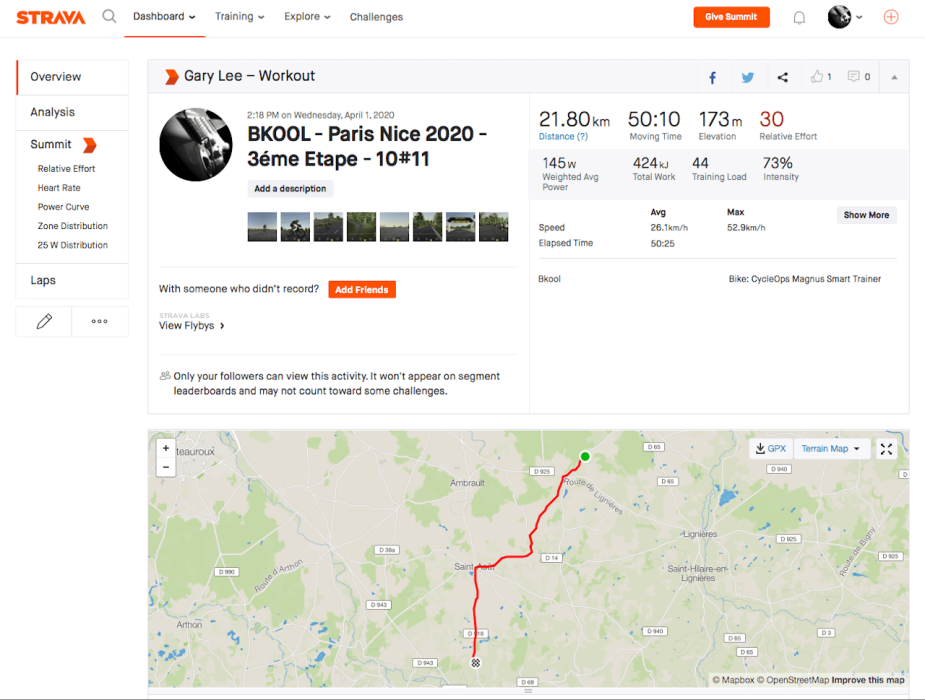
For additional details on using the BKOOL Cycling Simulator software, you may also consult the support page here.
Other Features
In addition to virtual ride as discussed above, BKOOL also comes with three other additional features:
- Velodrome – Join live competition, velodrome games or even create one of your own
- Workouts – Join live competition or engaged in a full catalog of structured cycling training
- FTP – Conduct either a 5-min or 20-minute Functional Threshold Power (FTP) testing
You can access these features by click on “Search” option of the menu screen.

To access the entire catalog of competition and other routes, click on the “ROUTES” feature.
Structured Cycling Training is one of the major focus of the BKOOL platform and probably a separate post should be dedicated to the subject. To have a glimpse on what comes with BKOOL, I had also started a simple workout. However, I did not select the workout directly from the above “Search” option. Instead, I scheduled a workout session via their cloud server page.
With an Objective-zone of “Endurance”, I scheduled the first workout “WPOUT_PROFILE-8079740” as a test run.


This workout session will be started on my next startup of the BKOOL Cycling Simulator. Of course, you can revise the date of the session to suit your own schedule.
This is the background information for the Workout session.

As well as a few screenshots of the workout run.
My Conclusion
Unlike those beta platforms I have been using or previously used, BKOOL is a paid subscription based platform. With a monthly charge of Euro 9.99 (USD 10.85), it offers tremendous number of cycling routes, velodrome and structured cycling training plans that those free platform can’t compare.
If you want to take up a more serious approach to virtual cycling and training, a paid platform should be considered. Personally I think BKOOL may worth a try.
Free Subscription plan is available for BKOOL but is limited to 12 live routes in a 2-D only environment. To fully explore the platform to see if it meets your needs, I will suggest to subcribe to their Monthly Premium plan. You can cancel the subscription anytime your like.
BKOOL also comes with an Annual Premium plan at Euro 96.
In view of the widespread of COVID-19, BKOOL offers me with a special Annual Premium plan at Euro 80 which is available until 21 Apr 2020.
What do you think?
Accept or not?
Copyright © MyNewChapterInLife / MyNewChapterInLife/mynewchapterinlife.blog, 2020
All Rights Reserved.Unauthorized use and/or duplication of this material without express and written permission from this site’s author and/or owner is strictly prohibited. Excerpts and links may be used, provided that full and clear credit is given to ‘MyNewChapterInLife’ and ‘MyNewChapterInLife/mynewchapterinlife.blog’ with appropriate and specific direction to the original content.





































Not sure it has the firepower or features to take on Zwift, but it looks like a promising competitor if they can get more people on board and keep development speed up. It’s one app I haven’t tried yet, although I don’t think I will.
Agreed. I have tried both and don’t see any major difference from my own perspective. What left behind is the size of the user community that determines who gonna win.